Before using the cursors please read the TOS.
* These instructions are for people who want to save a cursor with the intent to use it on their computer.
If you want to save a cursor and use it on your web site you must upload it to your server.
1. Click on the
download button (shown below) located
UNDER the cursor you wish to download.
 2.
2. A window similar to the one below will open.
Click the "
Save" button.
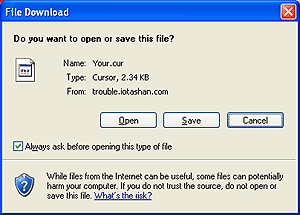 3.
3. Now a window similar to the one below will open.
Follow the following instructions carefully;
4. Click "
My Computer"
5. Double Click "Local Disk (C:)"
6. Double Click "Windows"
7. Double Click "Cursors"
8. Click the "
Save" button
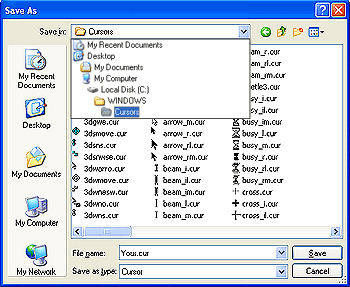
You're done!
Now it is time to use it!
See my help section on
Using on PC if you are unsure how to use cursors on your computer.
See my help section on
using cursosr on Websites for help with that.